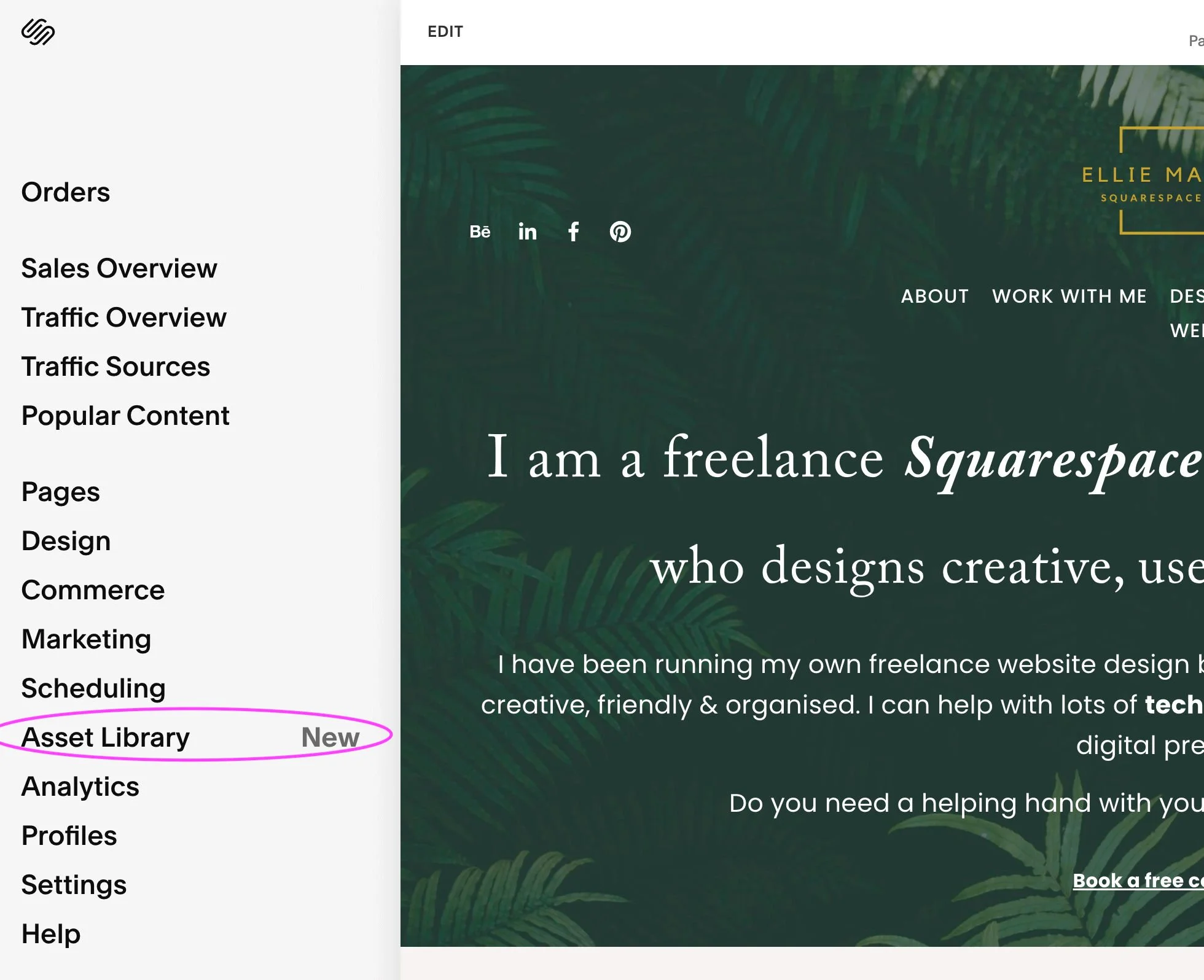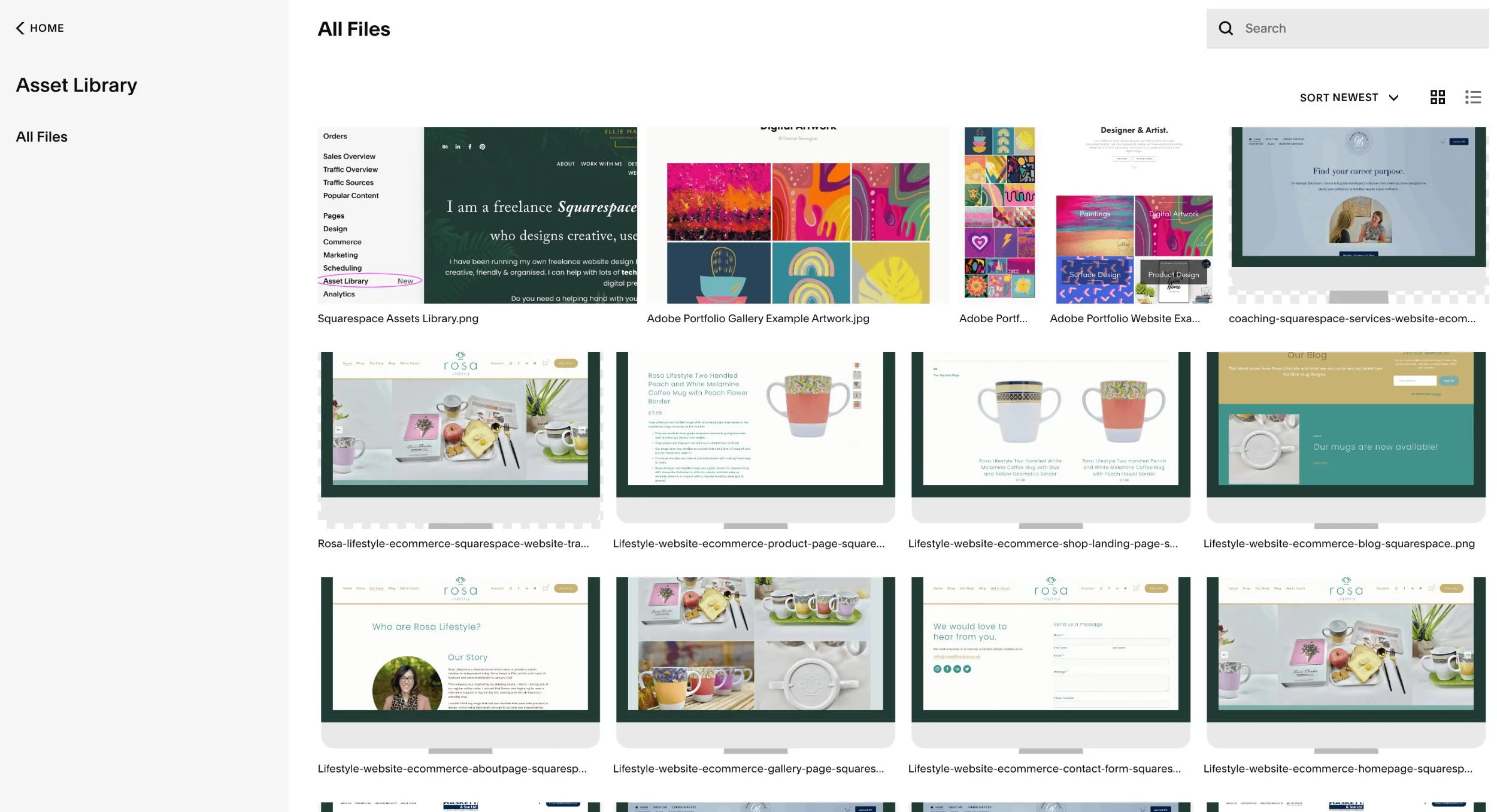Squarespace has launched a new Assets library feature
No longer will it be hard to manage your image assets for your Squarespace website, as Squarespace has released a new Asset Library feature!
How to find the Asset Library in the side navigation
Pros of the new Asset Library:
You can now see all the images you have uploaded over the months/years to your Squarespace website.
You can easily delete old images which you no longer need, either one at a time or as a bulk delete (a feature as a website designer constantly editing and improving images to make Squarespace websites faster I will love - it will save so much time!)
You can see the properties of the images (by clicking the three dots … when you hover over an image). This will be useful for finding those images which have been uploaded which are too big in the megabytes (MB) that are slowing down your website. Having a fast website is so important for SEO and prevents losing your website visitors too.
I am sure there are more I will add to this list as I start to use the new asset library every day.
Preview of the Asset Library for my Ellie Makes Websites Squarespace website
Create your new Squarespace Website today